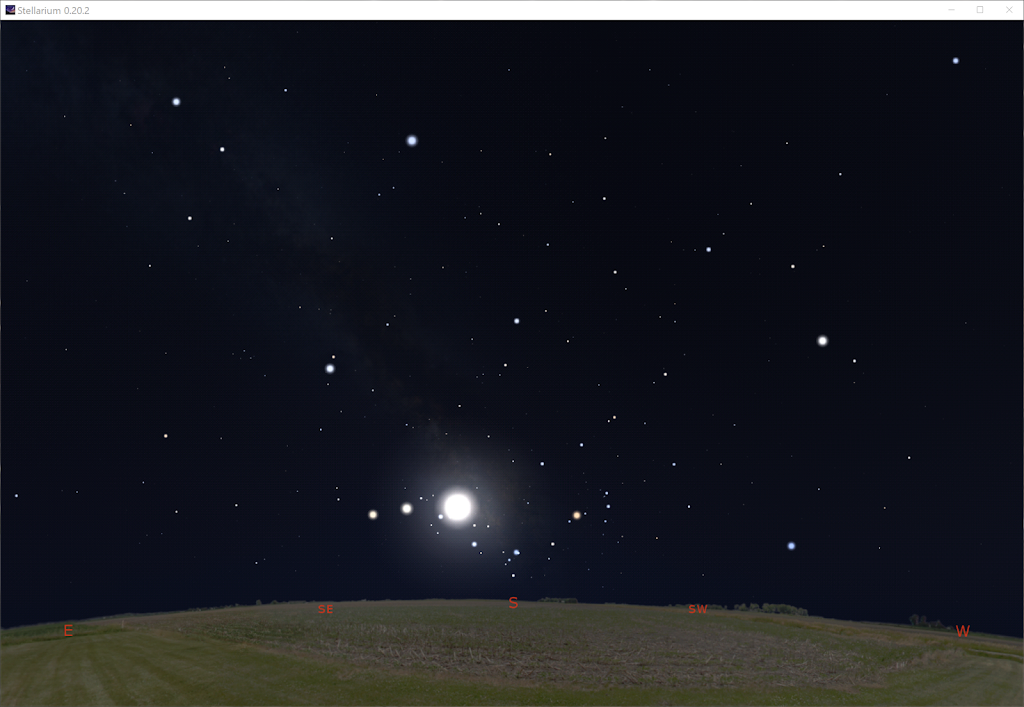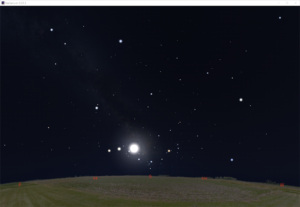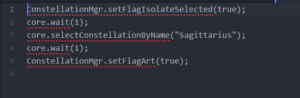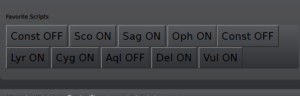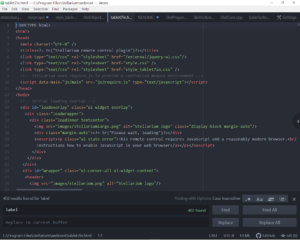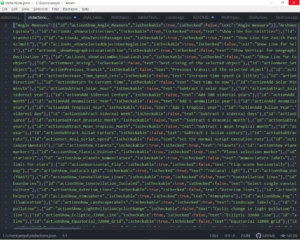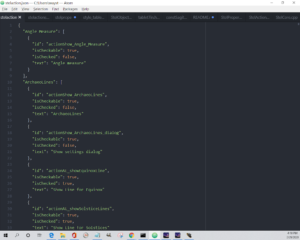This week I chat about some interesting tools and tutorials for using Blender for non-visualization Astronomy stuff.
Links for this week:
Cycles X https://code.blender.org/2021/04/cycles-x/
Fulldome Production With Blender https://github.com/waystar/2019-Blender-Workshop-Materials
How to make planets in Blender https://www.youtube.com/watch?v=6224Wisxwxc
Darkfall Shader Library intro https://www.youtube.com/watch?v=vbj20u53uW8
The Shader Library https://darkfallblender.blogspot.com/p/the-shader-library.html
Mark Kingsnorth original nebula tutorial (files no longer available, but still good to read) http://www.markkingsnorth.com/2017/01/31/blender-nebula-group-node-tutorial-download/
Mark Kingsnorth Nebula Generator on BlenderMarket https://blendermarket.com/products/nebula-generator
3D Star Map (link to demo version and store in description) https://www.youtube.com/watch?v=kRshK5qhJDA
Black Hole art from Void_SW on BlenderNation https://www.blendernation.com/2021/05/04/hand-picked-blender-art-4/
Create a Black Hole in Blender – Iridesium https://www.youtube.com/watch?v=5naMFeWTBeY
Procedural Galaxies in Blender 2.91! -CBaileyFilm https://www.youtube.com/watch?v=2XQXI5KownU
Procedural Solar Flare Shader Blender Tutorial! – CBaileyFilm https://www.youtube.com/watch?v=k9anTO45bCM
Mustafar Procedural Lava Planet Shader – CBaileyFilm https://www.youtube.com/watch?v=LCztNvPGq1w