I saw this on my YouTube subscriptions feed last week. Very cool stuff. There is a good blog post on using the add-on as well: https://darkfallblender.blogspot.com/2021/03/blender-add-on-shader-library-version.html
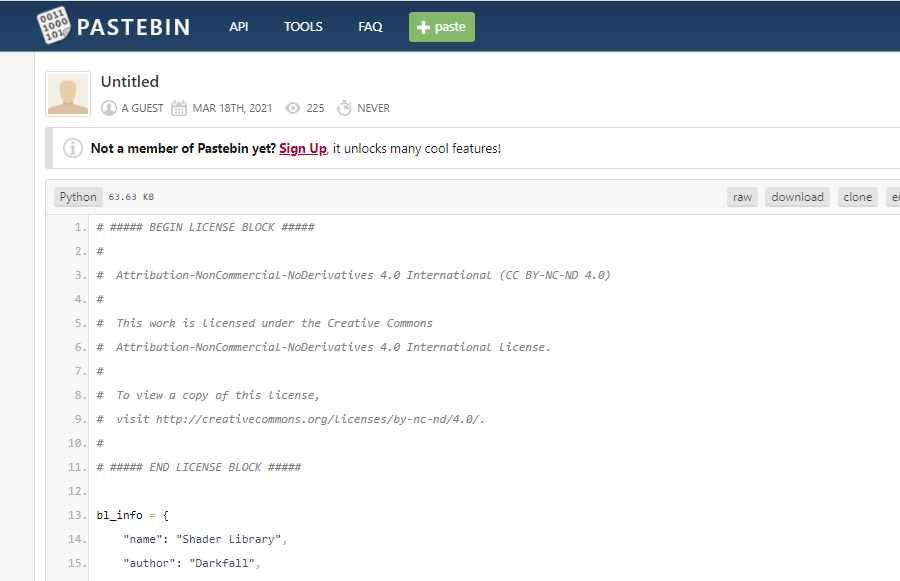
Downloaded the python script from the Pastebin link provided in the blog post. Then installed the add-on through Blender Preferences.
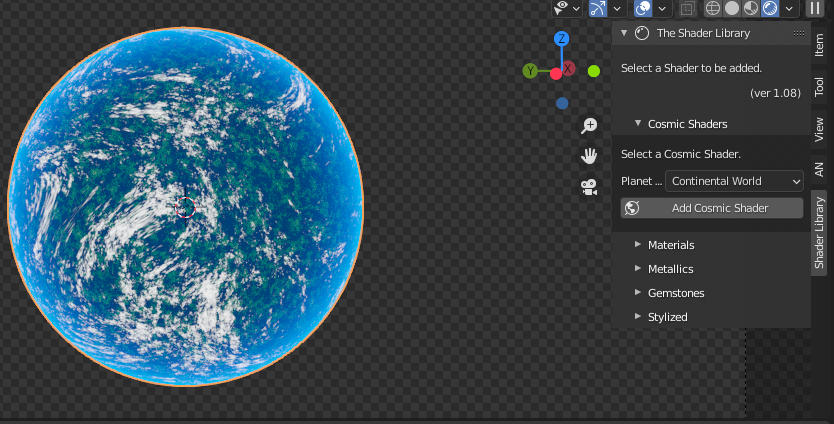
The Shader Library is accessed through the 3D View. If you don’t see the tabs on the right, hover over the 3D View and hit the “N” key on the keyboard.
There are several shader types and options to choose from.
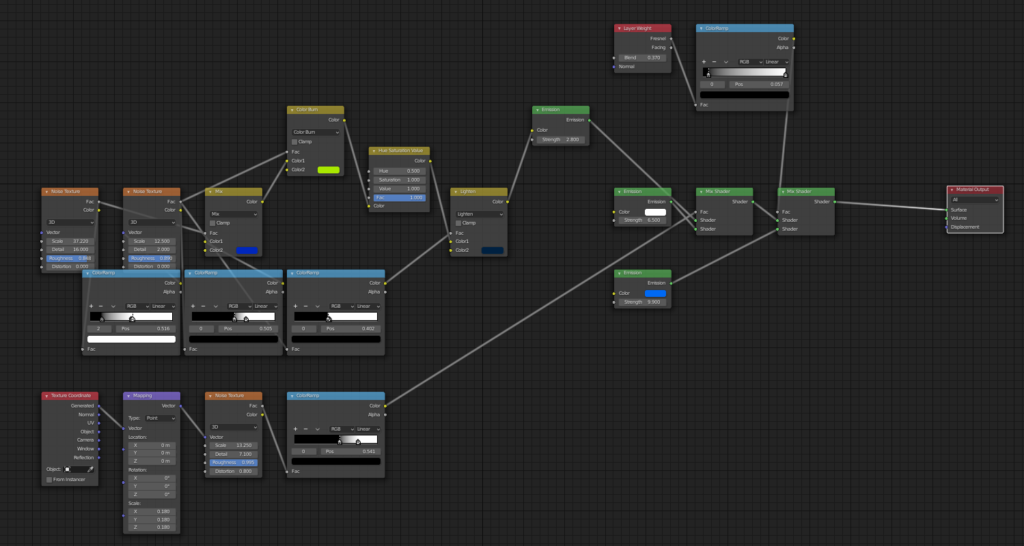
The add-on creates the node tree for the shader. This is a great way to quickly see what node trees can do without creating them from scratch.

I added some compositing to get a nice glow in Cycles.
Have to separate out the Environment (background as set up in “World” panel) and blur foreground alpha separately from the image to get that nice glow.
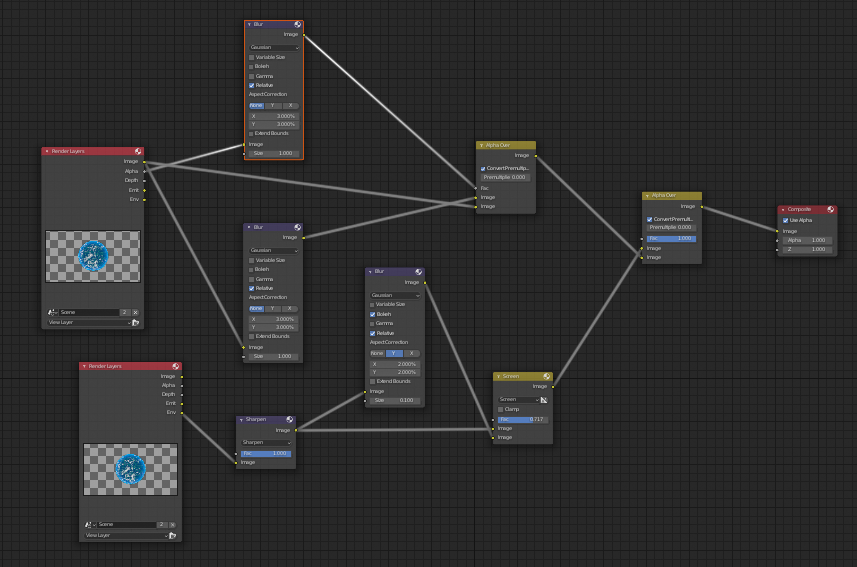
I always look for a Cycles way to make things glowy since I ultimately use fisheye for use in the dome. Eevee is super fast and that bloom is wonderful, but it’s a no-go when rendering straight to fisheye.