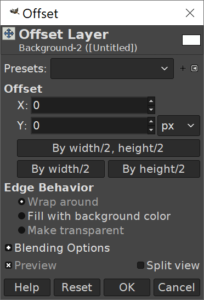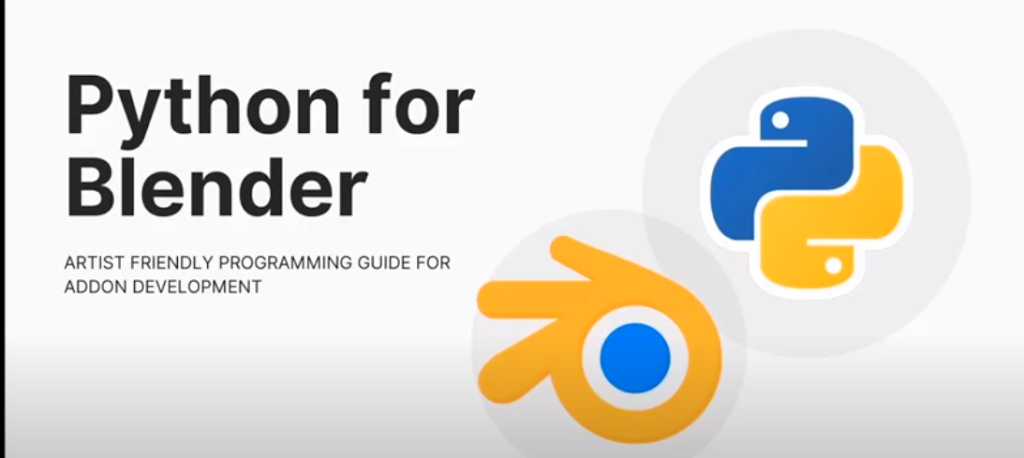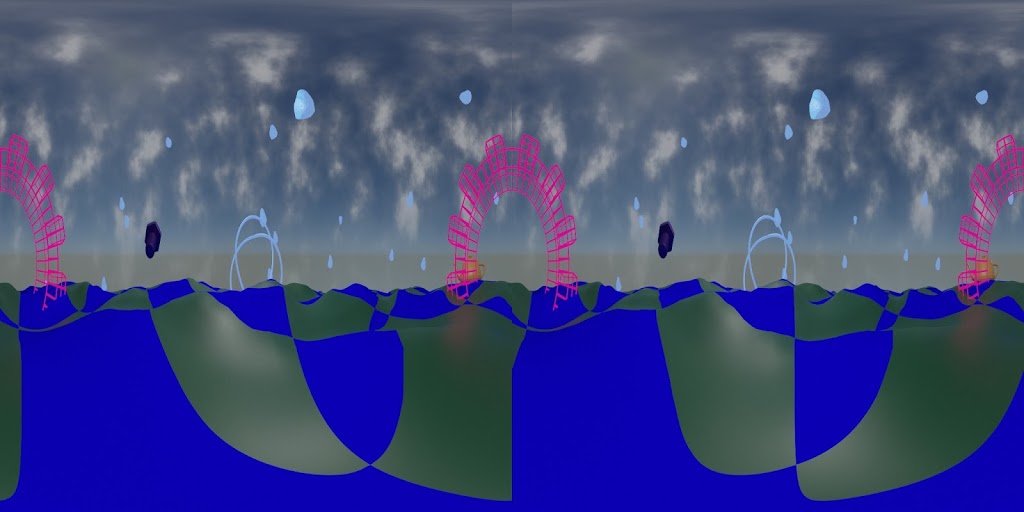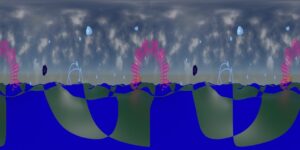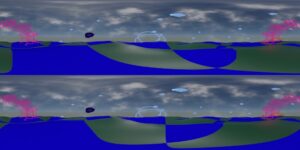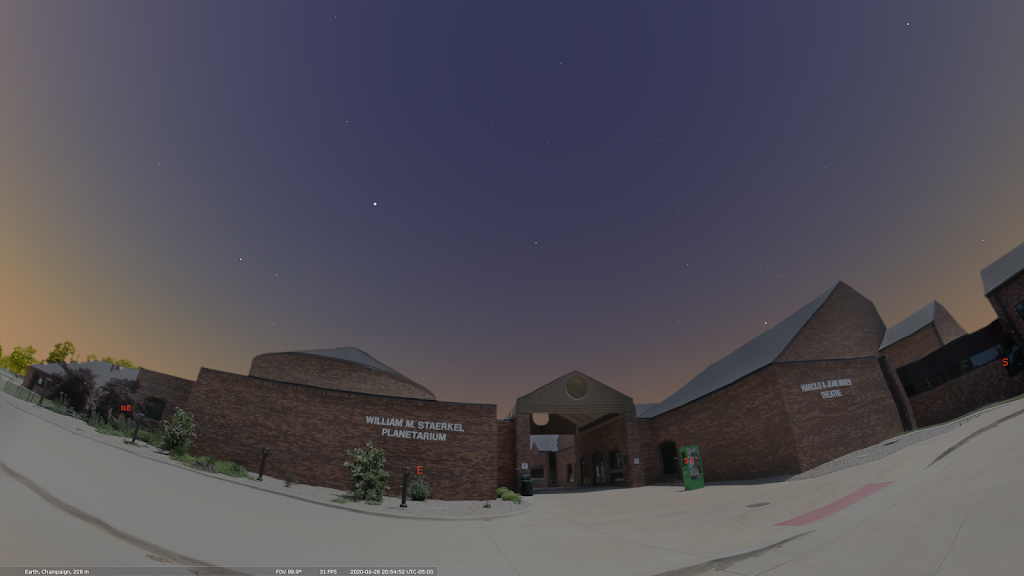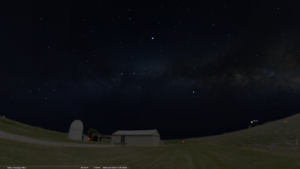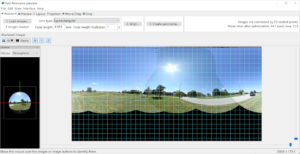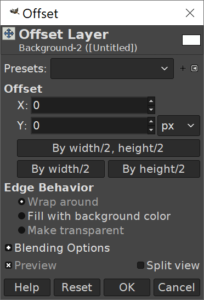Since the planetarium will be operating online for the foreseeable future, I’ve been working on ways to give everything a nice local touch.
One way has been to make custom panoramas for use with Stellarium.
 |
| William M. Staerkel Planetarium |
 |
| Parkland College |
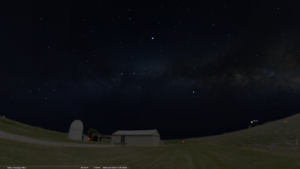 |
Champaign-Urbana Astronomical
Society Observatory |
We should be able to use them with our Digistar 6 in the dome when we are able to reopen. I like making content that can be used on different platforms
I used a DSLR with a fisheye lens on a tripod to get a good selection of overlapping images, making sure to have some shots with objects of interest centered.
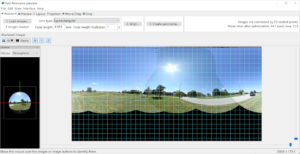
I used Hugin to stitch the images. It’s not super automatic, but there are builtin tools for aligning and for masking out troublesome spots.
Finally, I use Gimp to fix up the nadir a bit and to get rid of the sky. I also fix up any small stitching errors that I missed earlier. Some distant power lines and light poles will end up cut in the process, but I can live with that.
 It’s a messy process, but I use brightness and contrast settings and sometimes desaturation to get a nice mask. I work in smaller sections and then combine them.
It’s a messy process, but I use brightness and contrast settings and sometimes desaturation to get a nice mask. I work in smaller sections and then combine them.
And I usually have to over-mask the vegetation because I don’t have the patience to cut out around each leaf.
Don’t forget to check your edge seams. Layer > Transform > Offset and select “By width/2” with “wrap around” selected for Edge Behavior.