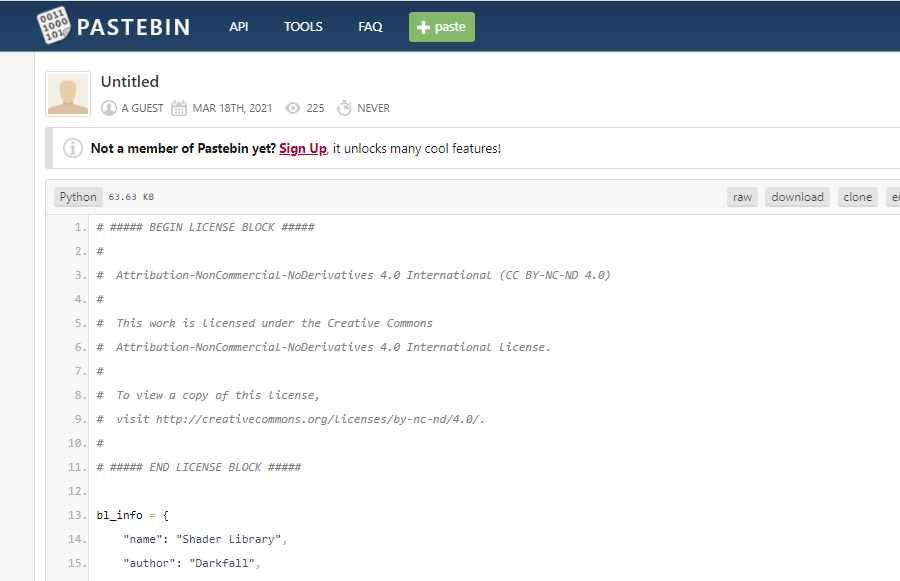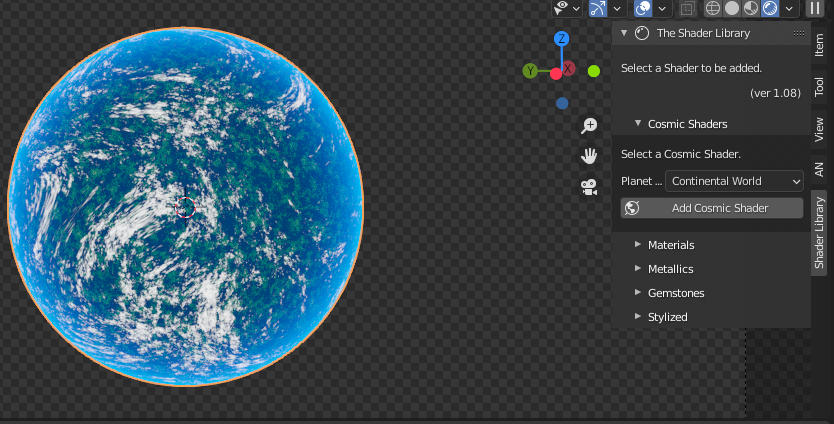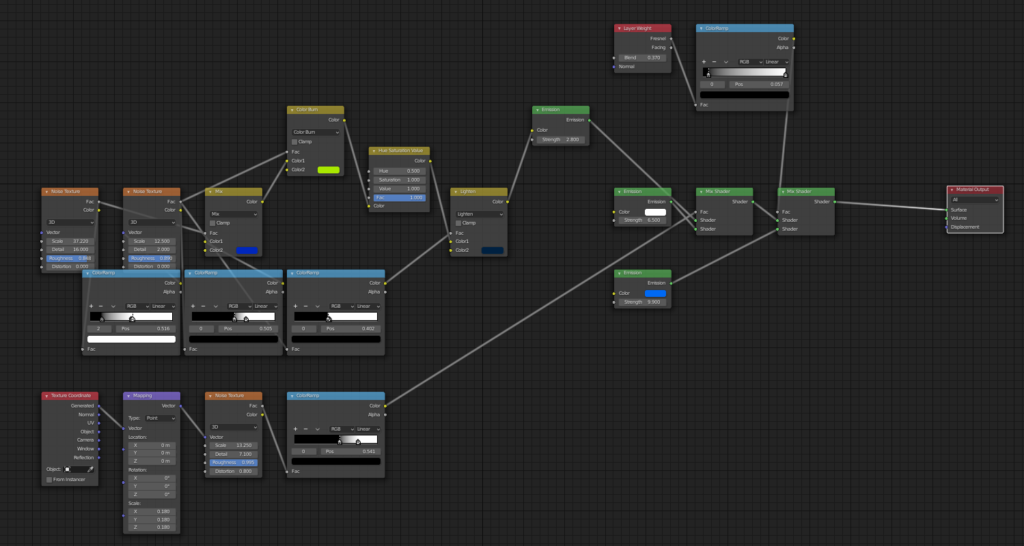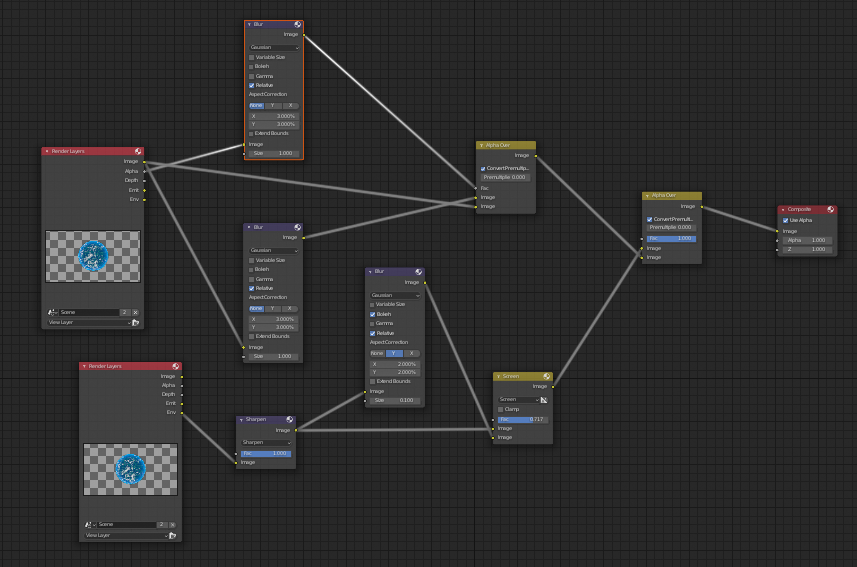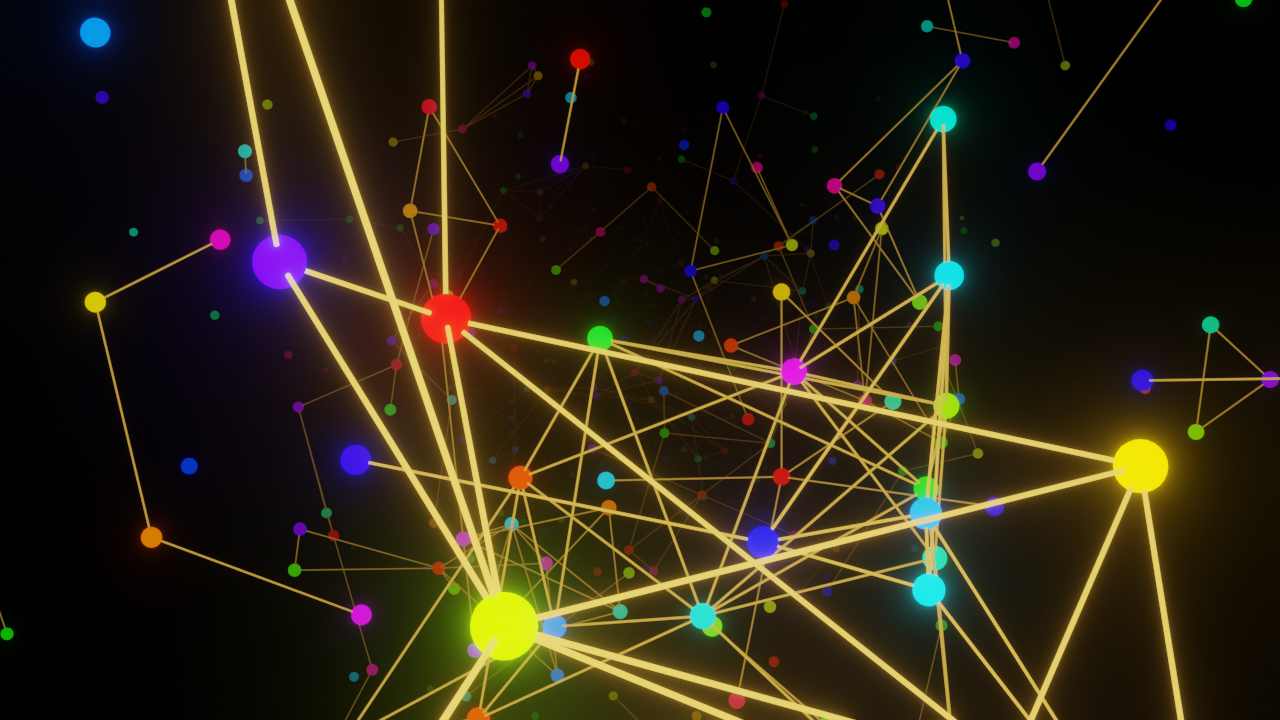FOSSdome
Episode 14: Chandra Models and VR stuff
Play Episode
Pause Episode
Mute/Unmute Episode
Rewind 10 Seconds
1x
Fast Forward 30 seconds
00:00
/
15:44
Subscribe
Share
A few updates and some cool Chandra X-ray Observatory stuff!
Links mentioned in the episode:
Museum & Informal Education Alliance https://informal.jpl.nasa.gov/museum/
Kim Arcand https://www.kimarcand.com/
Walking Among the Stars (VR stuff) https://chandra.cfa.harvard.edu/vr/
Chandra 3D models https://3d.si.edu/collections/Chandra
PPA Youtube channel https://www.youtube.com/channel/UC-pfVOHnkvAV_fdnKLdqzwA/videos
Stellarium Landscape zip files for easy installation https://github.com/waystar/StellariumLandscapes/releases/tag/v1.1
FOSSdome
Episode 11: FOSS for Video Editing
Play Episode
Pause Episode
Mute/Unmute Episode
Rewind 10 Seconds
1x
Fast Forward 30 seconds
00:00
/
21:25
Subscribe
Share
This week I followed a rabbit hole that led me to rediscover some projects I’d previously not liked, but now they have the potential to be what I need.
Links from the episode:
unfa channel https://www.youtube.com/user/unfa00
TechHut channel https://www.youtube.com/user/TechHutus
TechHut top 10 Linux apps https://www.youtube.com/watch?v=xeVJydgFKWo
Vokoscreen https://github.com/vkohaupt/vokoscreenNG
KdenLive https://kdenlive.org/en/
KDE https://kde.org/
OpenShot Video Editor https://www.openshot.org/
ShotCut https://www.shotcut.org/
Blender https://www.blender.org/
Natron https://natrongithub.github.io/
FOSSdome
Episode 9: Resources for Astronomy Art with Blender
Play Episode
Pause Episode
Mute/Unmute Episode
Rewind 10 Seconds
1x
Fast Forward 30 seconds
00:00
/
21:32
Subscribe
Share
This week I chat about some interesting tools and tutorials for using Blender for non-visualization Astronomy stuff.
Links for this week:
Cycles X https://code.blender.org/2021/04/cycles-x/
Fulldome Production With Blender https://github.com/waystar/2019-Blender-Workshop-Materials
How to make planets in Blender https://www.youtube.com/watch?v=6224Wisxwxc
Darkfall Shader Library intro https://www.youtube.com/watch?v=vbj20u53uW8
The Shader Library https://darkfallblender.blogspot.com/p/the-shader-library.html
Mark Kingsnorth original nebula tutorial (files no longer available, but still good to read) http://www.markkingsnorth.com/2017/01/31/blender-nebula-group-node-tutorial-download/
Mark Kingsnorth Nebula Generator on BlenderMarket https://blendermarket.com/products/nebula-generator
3D Star Map (link to demo version and store in description) https://www.youtube.com/watch?v=kRshK5qhJDA
Black Hole art from Void_SW on BlenderNation https://www.blendernation.com/2021/05/04/hand-picked-blender-art-4/
Create a Black Hole in Blender – Iridesium https://www.youtube.com/watch?v=5naMFeWTBeY
Procedural Galaxies in Blender 2.91! -CBaileyFilm https://www.youtube.com/watch?v=2XQXI5KownU
Procedural Solar Flare Shader Blender Tutorial! – CBaileyFilm https://www.youtube.com/watch?v=k9anTO45bCM
Mustafar Procedural Lava Planet Shader – CBaileyFilm https://www.youtube.com/watch?v=LCztNvPGq1w
FOSSdome
Episode 8: Some Resources for Astronomy Visualization with Blender
Play Episode
Pause Episode
Mute/Unmute Episode
Rewind 10 Seconds
1x
Fast Forward 30 seconds
00:00
/
17:01
Subscribe
Share
Another update and a look at some interesting resources for learning to take astronomy data into Blender for visualization. It’s how the magic gets made!
AstroBlend https://www.astroblend.com/
AstroBlend https://www.youtube.com/channel/UCAUcA4vXe2IPdnCjBslj6XQ
AstroBlend at 2015 Blender Conference https://www.youtube.com/watch?v=0vY-sl1oXME
Dr. Jill Naiman https://www.astronaiman.com/
Dr. Brian Kent https://www.cv.nrao.edu/~bkent/blender/
Matías Gárate’s Blender & Astronomy Tutorial. Using Voxel Data for 3D visualization https://www.youtube.com/playlist?list=PLjFmkbKBKd0WuhhbR2MGPXZyWW7TPcNSw
FOSSdome
Episode 3: Thoughts on Getting Started in Blender
Play Episode
Pause Episode
Mute/Unmute Episode
Rewind 10 Seconds
1x
Fast Forward 30 seconds
00:00
/
14:11
Subscribe
Share
This week I talk about how I got started using Blender and ways to go about learning it if starting today.
Links mentioned in this episode:
Darkfall Cosmic Shaders https://darkfallblender.blogspot.com/ , https://youtu.be/vbj20u53uW8
Blender https://www.blender.org
Waylena’s inexplicably popular 8-second video https://youtu.be/PICxEYvYT-
Blender online user manual https://docs.blender.org/manual/en/latest/
Blender Fundamentals playlist https://www.youtube.com/playlist?list=PLa1F2ddGya_-UvuAqHAksYnB0qL9yWDO6
Waylena’s Blender for Fulldome Workshop Materials https://github.com/waystar/2019-Blender-Workshop-Materials
Ron Proctor’s Youtube Channel https://www.youtube.com/c/RonProctorProfile/featured
VIDEO
I saw this on my YouTube subscriptions feed last week. Very cool stuff. There is a good blog post on using the add-on as well: https://darkfallblender.blogspot.com/2021/03/blender-add-on-shader-library-version.html
Downloaded the python script from the Pastebin link provided in the blog post . Then installed the add-on through Blender Preferences.
The Shader Library is accessed through the 3D View. If you don’t see the tabs on the right, hover over the 3D View and hit the “N” key on the keyboard.
There are several shader types and options to choose from.
The add-on creates the node tree for the shader. This is a great way to quickly see what node trees can do without creating them from scratch.
I added some compositing to get a nice glow in Cycles.
Have to separate out the Environment (background as set up in “World” panel) and blur foreground alpha separately from the image to get that nice glow.
FOSSdome
Episode 1: State of the Open Sources
Play Episode
Pause Episode
Mute/Unmute Episode
Rewind 10 Seconds
1x
Fast Forward 30 seconds
00:00
/
11:05
Subscribe
Share
In this debut, I briefly go over some of my favorite open source packages and what I typically use them for.
Links mentioned in the episode:
Blender https://www.blender.org/ https://www.gimp.org/ https://inkscape.org/
Krita https://krita.org/en/ https://imagemagick.org/ https://gmic.eu/
Audactiy https://www.audacityteam.org/ https://www.scribus.net/ https://www.libreoffice.org/ https://www.openshot.org/
VIDEO
Had a bit of fun making videos to celebrate in the weeks leading up to the Mars Perseverance landing. This one was one of my favorites.
Links from the video:
Blender http://www.blender.org
Blender HiRISE DTM Importer http://github.com/phaseIV/Blender-Hir…
HiRISE DTM Quickstart http://www.uahirise.org/dtm/howto.php
Terrain model data http://www.uahirise.org/dtm/dtm.php?I…
Mars Perseverance Mission http://mars.nasa.gov/mars2020/
So I spent my morning digging into a tutorial by Chris P on YouTube building a lovely Plexus Effect using Blender and Animation Nodes. There were a few stumbling points due to the tutorial being for slightly older versions of both, but they weren’t so different as to be a huge problem. And if I were more practiced with Animation Nodes it would have been much easier to figure out those differences.
My resulting video isn’t a super high quality because it was rendered for upload to Odysee/Lbry. I don’t know if there is a way to embed as there is with the other video players out there.
My result video on Odysee
Another fine video tutorial from Ron Proctor!
Check it out! You know you want to…https://youtu.be/uTZ9el8st5c
VIDEO