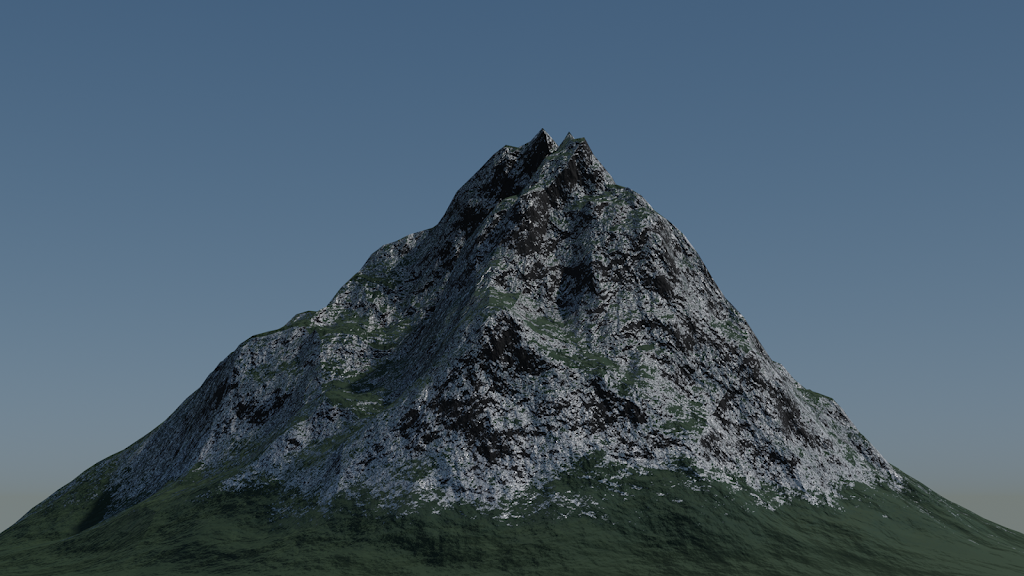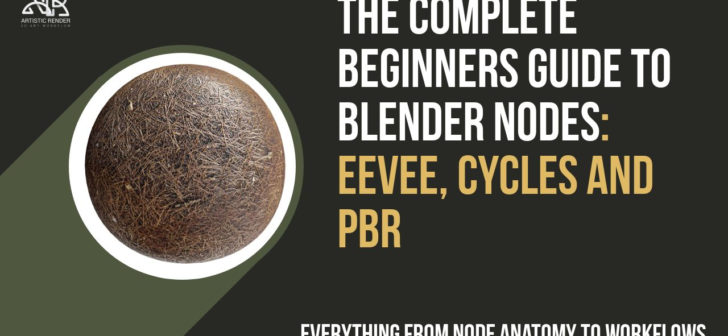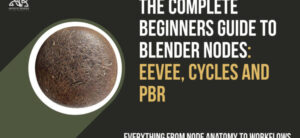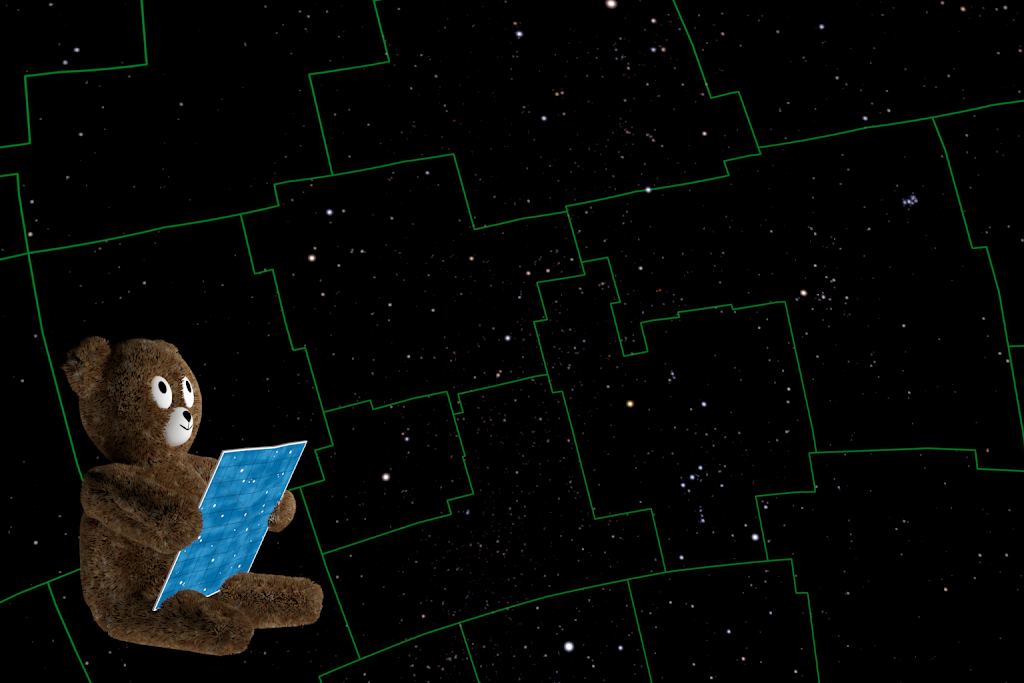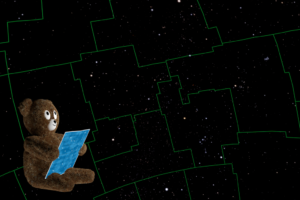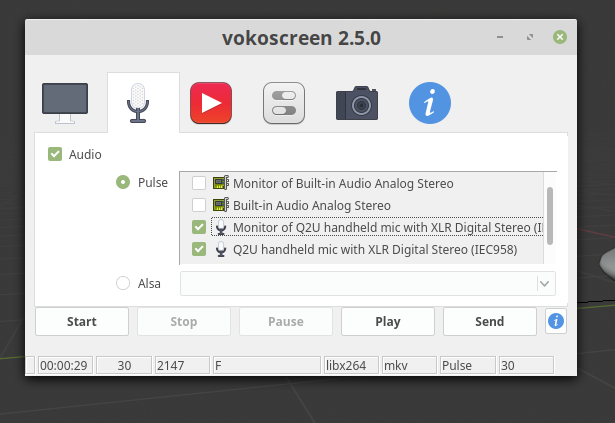My name is Waylena, and I am a FOSS fangirl. I love that FOSS is both free as in speech and free as in beer. I love that I can poke around in source code and follow developer mailing lists. I love finding FOSS production tools, techniques and workflows. And I love teaching FOSS tools to others.
Blendpeaks free add-on for Blender from Oormi Creations
Wow. Saw this today on BlenderNation:
http://www.blendernation.com/2020/05/24/blendpeaks-create-mountain-peaks-in-blender-free-add-on/
It creates a plane and a shader setup for material and displacement.
I made a quick test using defaults, with a default Sky Texture and the default single scene lamp:
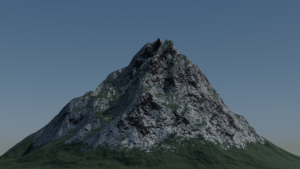
I like it. I like it a lot. In fact, I think I might be a bit in love.
Here’s the direct link:
http://github.com/oormicreations/Blendpeaks/releases
And while you’re at it, please do check out the Oormi Creations website:
http://oormi.in/index.htm
Fractal Flames a happy mistake
An excellent guide to Blender nodes
Saw this on BlenderNation today…
The complete beginners guide to Blender nodes, Eevee, Cycles and PBR
Wow. I like this. I like this a lot.
http://artisticrender.com/the-complete-beginners-guide-to-blender-nodes-eevee-cycles-and-pbr/
Still here, still looking up
Blender Animation Nodes
There is so much great info on Blender Animation Nodes, but getting started with them can be a huge step.
vokoscreen
How am I only now learning of vokoscreen?
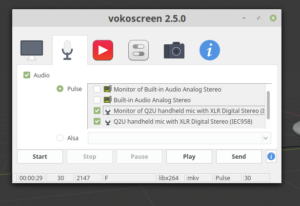 |
| vokoscreen is simple and straightforward |
I’ve been a fan of OBS studio and it still is pretty amazing, but with my new microphone, a Samson Q2U USB, it is giving me headaches on my Linux laptop. It will not consistently keep settings to record video from builtin webcam and the audio from ONLY the usb mic.
I can use SimpleScreenRecorder or recrodMyDesktop if I don’t need to occasionally have the webcam video added. Both of those work extremely well.
But of course I want it all, and wherever possible I want it open source. I’m working on some video walk-throughs of interesting blend files I’ve made to help teach others who might be interested. And being able to record with the least hassle is extremely important.
It seems to be Linux-only which is sad, and I don’t even think it’s being developed any more. But for now, vokoscreen is just what I need.
 |
| Happy Waylena is happy. |
Free SVG
With openclipart.org forever gone, I’m always on the lookout for sources of free vector graphics.
I have found publicdomainvectors.org to be useful. The admins of that site have now created a site closer to the spirit of the old openclipart.org site: freesvg.org
ShareTextures
As seen on BlenderNation…
ShareTextures hosts a variety of textures. Created primarily for architectural visualizations, the textures are CC0.
Rotating Earth / Spinning Top
I shared this previously on Facebook, but I’m back to the project.
The blend file is available here:
https://github.com/waystar/Sample-Blend-Files
Drop me a line if you want the PNG frames with alpha background.