Too much going on this year for me to dive into Nodevember, but I’m looking forward to seeing what other Blender peeps come up with. Rock on, node nerds!
From http://nodevember.io :
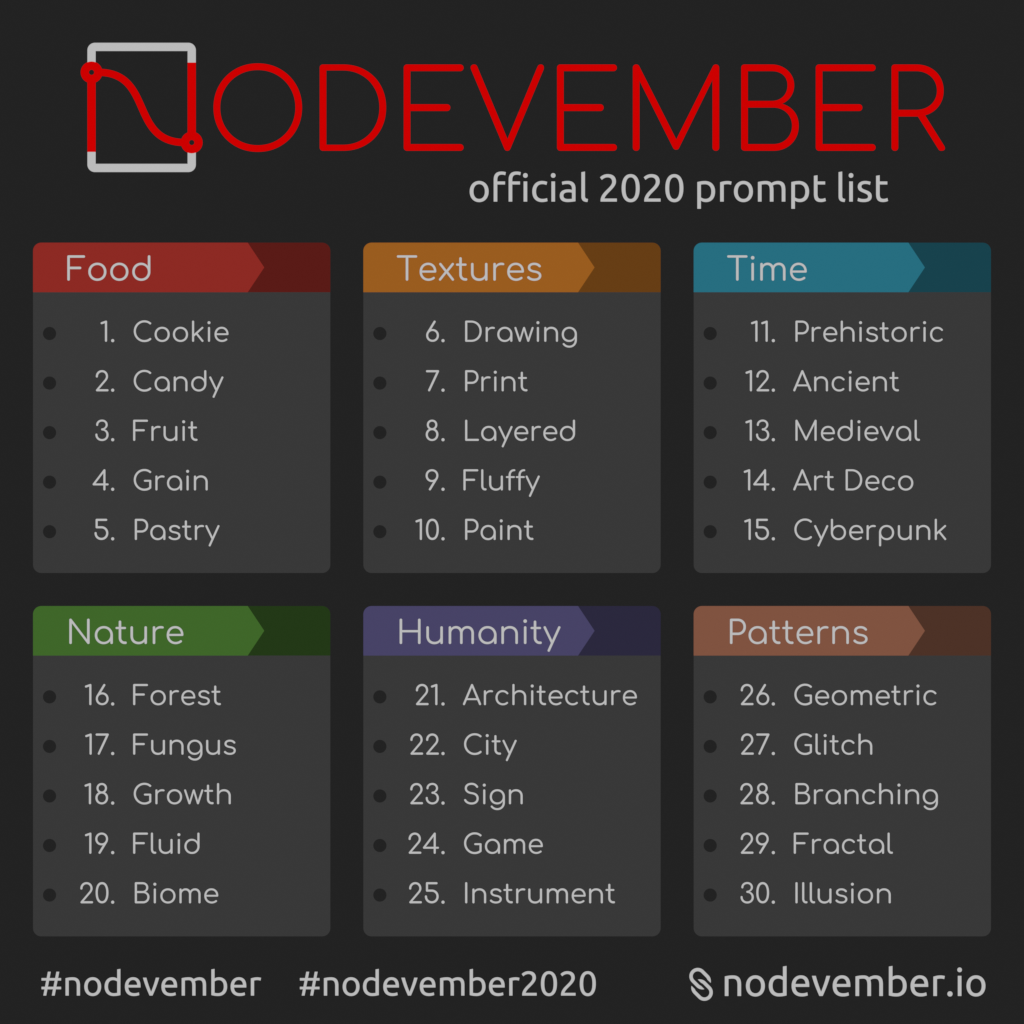
Free and open source software for the planetarium dome and other immersive environments.
Too much going on this year for me to dive into Nodevember, but I’m looking forward to seeing what other Blender peeps come up with. Rock on, node nerds!
From http://nodevember.io :
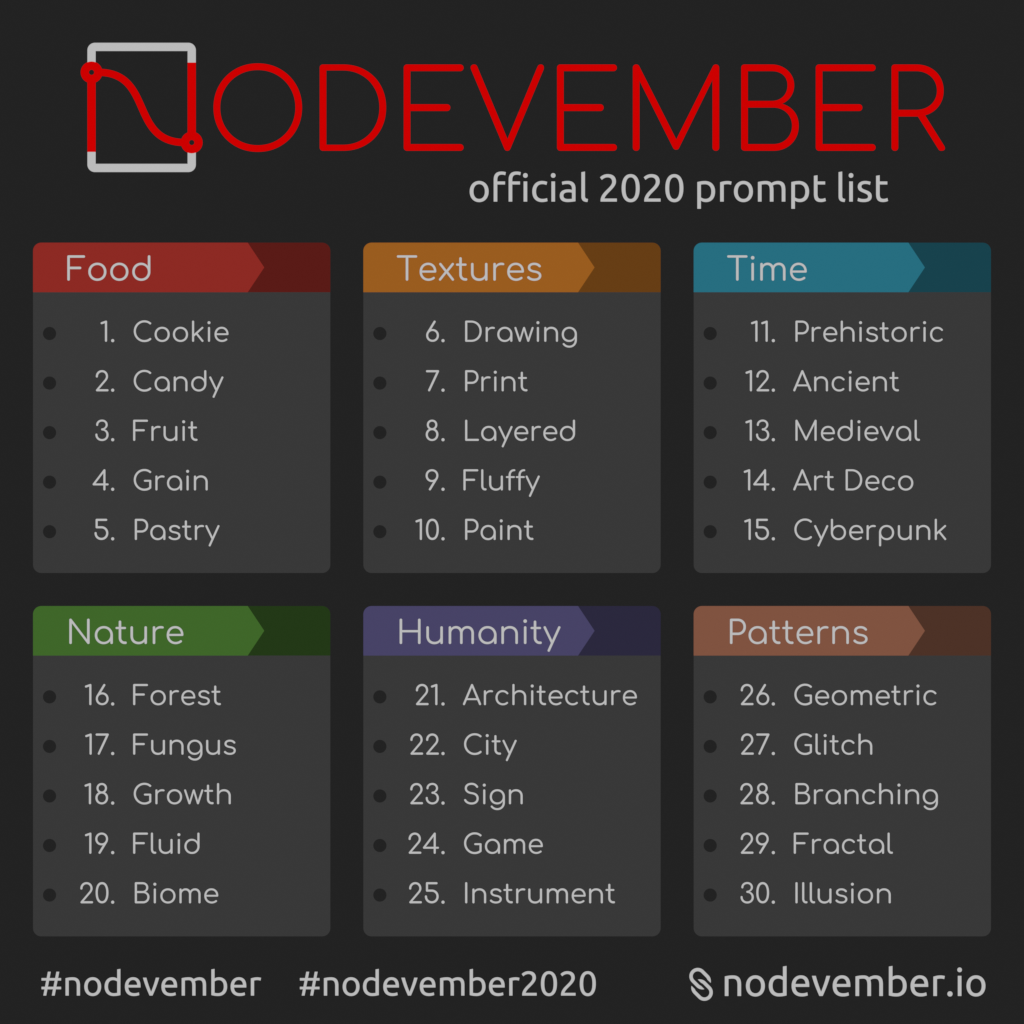
I’m looking forward to #nodevember this year. Last year I only made it about a week before life got in the way, so I’ll try again.
My personal goal is to improve my node skills and in particular try to stretch beyond the types of things I would ordinarily attempt.
In preparation, I’m enjoying reviewing the amazing work of others last year, like through this video from Curtis Holt:
http://www.youtube.com/watch?v=JhLVzcCl1ug
And through my subscription to the Blender Cloud, I’m following the series Procedural Shading: Fundamentals and Beyond.
I don’t know if I will keep up this year, but for me the learning is never wasted. The prompts aren’t up yet as of this writing, but they will be here: http://nodevember.io/
I highly recommend the Open Source Creative podcast.
The host, Jason van Gumster, is one of those folks I’ve seen for years on the online Blender communities. He’s an author, a creator, and an all-around interesting character.
I first discovered his podcast back when I was thinking of starting my own podcast but his is much better than what I’d had in mind.
Find the audio in your favorite podcast player. Or visit the website directly. Some episodes are also in video format on the Open Source Creative YouTube Channel.
If you’re a FOSS user, do check it out!
Last night I joined in a meeting of a Linux User Group in my state. I’d been meaning to physically attend a meeting for the past 18 years but never did make it happen. With the switch to everything online, I figured it would be cool to finally meet some of these folks.
The Linux Users of Central Illinois – they announce meetings on their list: http://www.luci.org/luci-announce/
Turns out to be some pretty interesting folks in that group. Like those times my hubby and I attended Ohio LinuxFest in the mid-2000s.
The point of my posting, however, is to say that it was my first time trying Jitsi Meet. You go to https://meet.jit.si/ and either type in the name of an existing meeting to join or else you start a new meeting.
At one point it wouldn’t let me turn my video back on after I’d turned it off, but that may have been a browser/permissions thing. (I was using Brave as my browser, and I’m still new at using that.)
I liked Jitsi Meet and I think it has some very nice potential.
There are a lot of tutorials out there on the topic of Python for Blender, but this series is working particularly well for me.
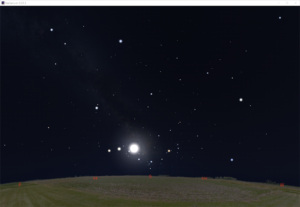 |
Stellarium has a remote web interface plugin that is pretty easy to set up. So I’m using my giant monitor for presentation and my little monitor for controls and for programming.
Another fine video tutorial from Ron Proctor!
Check it out! You know you want to…
https://youtu.be/uTZ9el8st5c
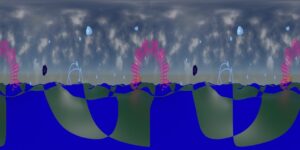 |
| 3D stereoscopic test frame, SBS. |
Since the planetarium will be operating online for the foreseeable future, I’ve been working on ways to give everything a nice local touch.
One way has been to make custom panoramas for use with Stellarium.
 |
| William M. Staerkel Planetarium |
 |
| Parkland College |
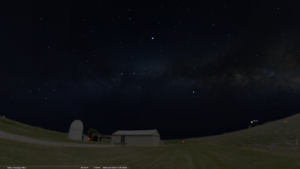 |
| Champaign-Urbana Astronomical Society Observatory |
We should be able to use them with our Digistar 6 in the dome when we are able to reopen. I like making content that can be used on different platforms
I used a DSLR with a fisheye lens on a tripod to get a good selection of overlapping images, making sure to have some shots with objects of interest centered.
I used Hugin to stitch the images. It’s not super automatic, but there are builtin tools for aligning and for masking out troublesome spots.
Finally, I use Gimp to fix up the nadir a bit and to get rid of the sky. I also fix up any small stitching errors that I missed earlier. Some distant power lines and light poles will end up cut in the process, but I can live with that.
 It’s a messy process, but I use brightness and contrast settings and sometimes desaturation to get a nice mask. I work in smaller sections and then combine them.
It’s a messy process, but I use brightness and contrast settings and sometimes desaturation to get a nice mask. I work in smaller sections and then combine them.
And I usually have to over-mask the vegetation because I don’t have the patience to cut out around each leaf.
Don’t forget to check your edge seams. Layer > Transform > Offset and select “By width/2” with “wrap around” selected for Edge Behavior.