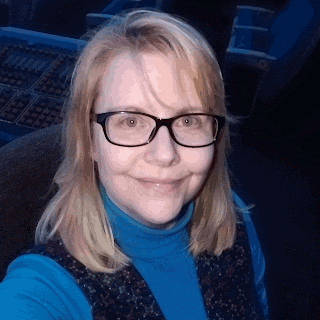The 2019 annual meeting of the Great Lakes Planetarium Association was held last week, hosted by the Ritter Planetarium of The University of Toledo.
It was special for me because my planetarium career started at Ritter Planetarium in February 1992. Honestly I had planned to stop conducting workshops for a few years so that I could concentrate on my GLPA executive community duties. But Alex Mak asked so of course I said yes.
The result is a very revised version *NEW!* for Blender 2.8:
https://github.com/waystar/2019-Blender-Workshop-Materials
- Setting up render engine, camera and outputs for fulldome masters.
- Setting up layers to separate objects for compositing to get glows or denoising only on some objects.
- Compositing node setups examples.
- Basics of materials, with shader node tree examples for incorporating alpha channels and animating fades between textures.
- World environment settings and node trees for animation.
- Examples of animating various objects and effects achieved through animating modifiers.
https://github.com/waystar/2019-Blender-Workshop-Materials
Click the “Clone or download” button to download the whole thing in a zip file.
Drop me a line if you find mistakes or OS-related differences. (I test on Linux and Windows.) Also, let me know if you find any of it particularly useful and I would LOVE to see what you make.
And of course, if you are having trouble with something in particular that you are trying to do, let me know. If I can’t help get it to work, I might be able to suggest alternate approaches to get the same effect.